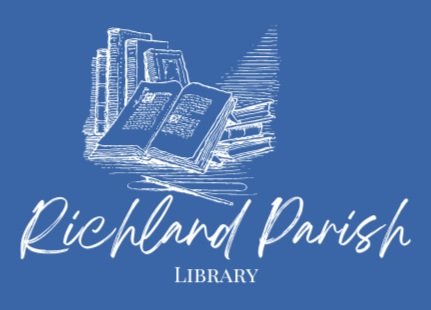How to access Fathom Reads in:
Guest Mode:
https://www.fathomreads.com/app/password-protect.php?l=3996
Use this link to access Fathom Reads in ‘Guest Mode.’ You will need to enter your library card number to access the platform. In Guest Mode, you will have access to:
eBook library
Games
How to access Fathom Reads using a:
Family Account:
https://www.fathomreads.com/app/signin.php?org=3UF8NS
If you have created a family account, you can use this link to login to the Fathom Reads system. You will need to enter your unique login credentials to access the platform.
A family account will enable the following advanced features:
Virtual Classroom - families can select books and assign: readings, recordings, quizzes, and general tasks for their students
Practice reading aloud with video record and playback.
Learning Management, Assignment, and Assessment System with user dashboards
Track license opens, book opens, books read, reading time, user recordings, and quizzes taken
Access to hundreds of interactive quizzes and add your own questions and quizzes
Live text, audio, and video chat with screen share
Reading across the internet with synchronized computers and live video chat